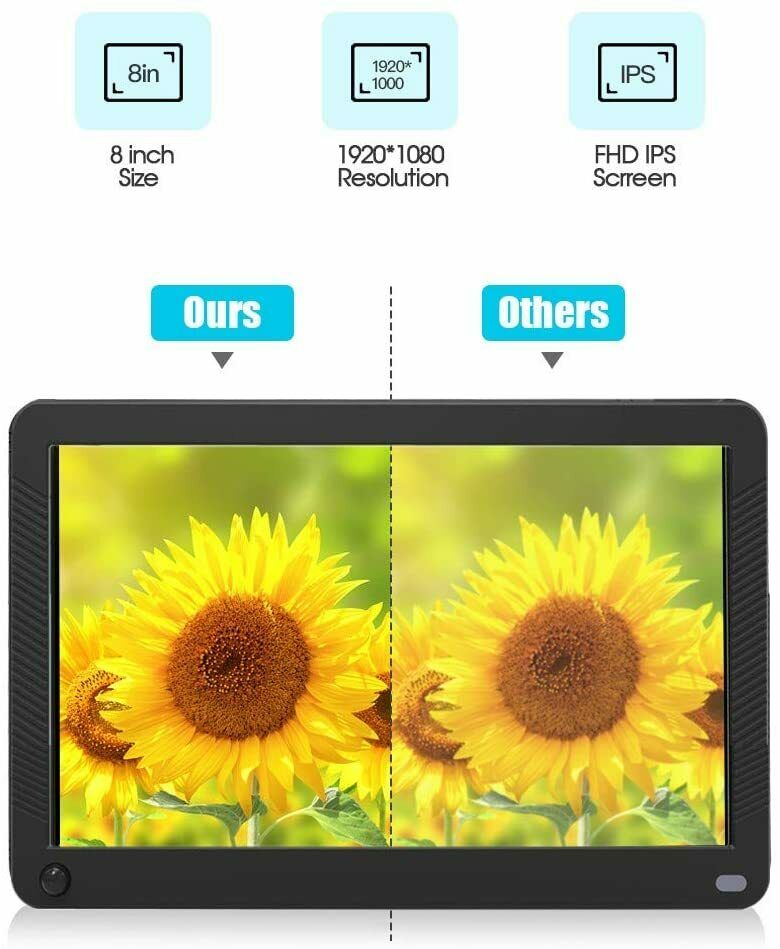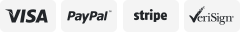-40%
Toberto P100 10 Inch Digital Picture Frame 1920x1080 IPS Electronic Black
$ 21.11
- Description
- Size Guide
Description
10 Inch Digital Picture Frame, toberto 16:9 Digital Photo Frame 1920x1080 IPS Screen Electronic Picture Frame Support 1080P Video, Music, Auto Rotate, Slideshow, Remote, Calendar, Time (Black)Quick Operation Guide
Easy to Use
1. Please tear off the protective film of the photo frame with a green sticker.
2. Please connect the power supply with the AC adapter in the package.
3. Please insert the SD card or USB drive which already contains your photo.
4. The frame is working now.
Tips for Using
1. How to set the date and time
-Select "Setup" - "Calendar Setup" - to set your time and date
2. How to set random play
-Select "Setup" - "Photo Random Slideshow" - to choose "Random"
3. How to set Photo Size
-Select "Setup" - "Photo Ratio" - to choose "Original Size"
4. How to delete photo
-Select "Menu" - "Browser" choose photo you want to delete then click "right click" behind the photo frame
Frequently Asked Questions
1. Why does my photo frame screen have a green sticker?
Answer: It is a film used to protect the photo frame from scratching in shipping. Please use this green sticker to tear off the film.
2. Why can't my SD card be recognized?
Answer: Please choose 8-128GB SD card. Please make sure the photo frame has been turned on first and then the insert card.
3. Why is my photo distorted?
Answer: Please set the photo size to the original size in the settings.
4. How to preview photos?
Answer: For image preview, there are two ways: 1). Click the menu button on the back of the photo frame while the photo frame is playing. 2). When the photo frame is playing then exit.
5. How to delete photos?
Answer: Click on the "Menu" button on the back of the photo frame and select "Browser" to find the photo you want to delete - long click on "MENU" 3S to delete
Slide Show & Auto Rotate
The digital picture frame allows you to set up different transition speed, transition effects and repeat mode.The digital frame will automatically adjust the direction of the photo, you can hang it on the wall or place on a table for best viewing experience.
Unique Image Preview
It has a unique image preview function, which is convenient for you to find a specific picture out of the hundreds. With the help of remote control or menu button, you can easily delete any files you don't want.
Product description
Size:
10 inch
| Color:
Black
Easy to Use
1. Please tear off the protective film of the photo frame with a green sticker.
2. Please connect the AC adapter in the package.
3. Please insert the SD card or USB drive which already contains your photos.
4. The frame is working now.
Specifications:
Screen Size: 10-inch
Pixels: 1920 × 1080
Screen Ratio: 16:9
Built-in Stereo Speaker: 1*2W/8Ω mono output
Operation Style: panel button control
Input Interface: USB, Micro USB, SD card interface, DC power interface
Output Interface: 3.5mm headphone jack
Support Extension Devices: SD/MMC/MS card, USB stick, USB flash drive, USB thumb drive (support Max up to 32GB)
Image format: JPEG,BMP,GIF,PNG
Audio format: MP3,WMA,OGG,FLAC,APE,AAC,AC3,ATRA,DTS
Video format: MKV,AVI,MOV,MP4,TS,ASF,FLV,PMP,RMVB,MPG,VOB,WMV
Package Content:
10-inch Digital Photo Frame
1 * AC Adapter
1 * Stand Bar
🖼️【Wonderful Photo Display】The digital frames has high-quality 10'' non-touch screen display with 1920x1080 resolution and aspect ratio 16: 9. HD IPS screen with 178º wide viewing angle allows you to get a better viewing experience on front and side.
🖼️【Easy Set Up & Use】The electronic picture frames is easy plug and play, no need to setup any software, makes it easy-to-use. Just insert a USB stick or a SD/SDHC card (up to 128GB, FAT32 format) share your favorite photos and video on the smart photos frame.
🖼️【Image Preview & Auto Rotation】This photo frame has a unique image preview function, which is very easy to find the picture you want in hundreds of pictures. The frame adapts automatically to portrait or landscape orientation. With the help of remote control, you can easily delete any files you don't want.
🖼️【Different Slideshow Modes & Stereo Speakers】This digital picture frames can play background music when displaying photos to create a warm atmosphere, Built-in stereo speakers makes sound clearer, which provide vivid photos and videos, you can also adjust the brightness of the screen according to the environment light.
🖼️【More Interesting Features】This digital frames for photos support Alarm clock, time, calendar, auto power on/off, picture zoom and 360 degree rotation, etc., waiting for you to explore.
t2 2d